Hello,
Thanks a lot for choosing Player for DVD’s! We hope you’re enjoying all benefits of the Application.
Please learn this tutorial for the use. It’s very easy to work with app’s features.
1) Click on File, you can choose the following Menu’s Options:
◼️ Open file
◼️ Open folder
◼️ Open disk
Or use these Hotkeys:
◼️ Ctrl + O – Open file
◼️ Ctrl + F – Open folder
◼️ Ctrl + D – Open disk
Now you can easily Start the Playback! ⬇️
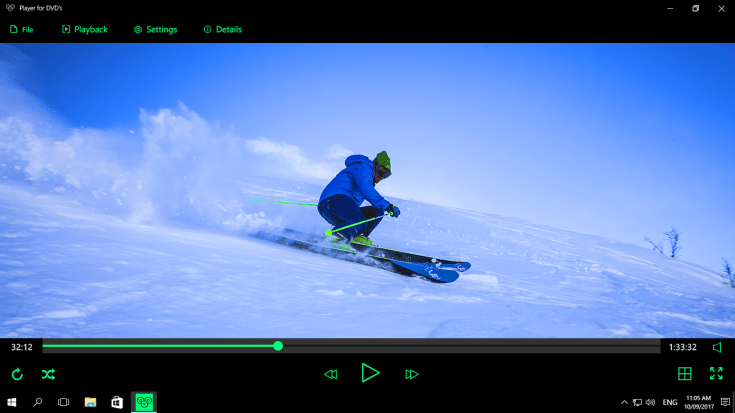
◼️ Then click any of these options
◼️ File/folder picker will be opened
◼️ There you can choose and play your file/ folder/ disk
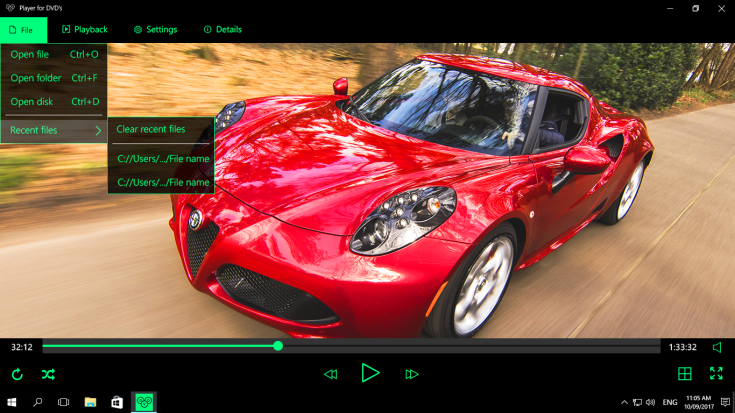
File Picker ⬇️
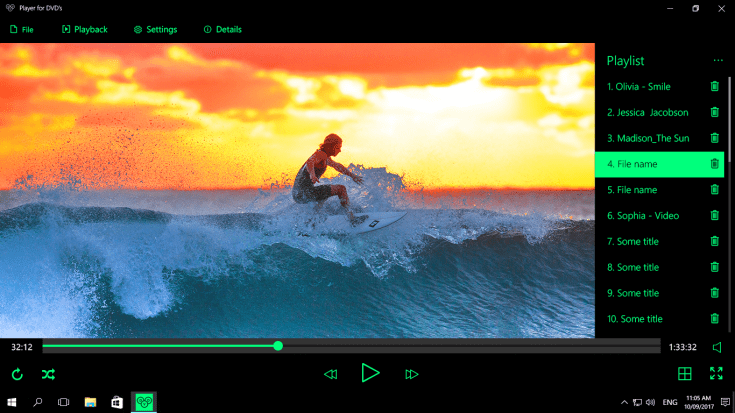
File Folder ⬇️
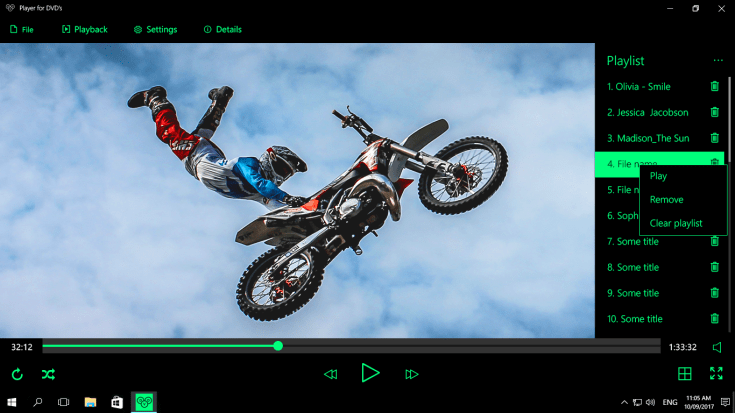
How to Control the Playback?
◼️ Play/Pause → Spaсe
◼️ Stop → Ctrl + R
◼️ Next → Ctrl + N
◼️ Previous → Ctrl + B
◼️ Shuffle → Ctrl + H
◼️ Fullscreen → Ctrl + T
◼️ Repeat → Ctrl + T
◼️ Playlist → Ctrl + L
◼️ Open/Exit FullScreen → F11
◼️ Left/Right arrow keys → Fast-Forward
◼️ Up/Down arrow keys → Increase/decrease volume
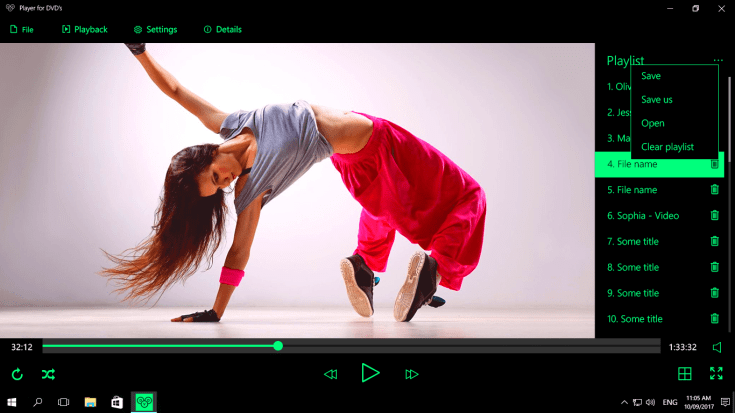
Additional buttons on the Playback Control Panel:
◾️ Adjust the volume
◾️ Shuffle files
◾️ Switch to the previous file
◾️ Play/Pause
◾️ Switch to the next file
◾️ Repeat playback (Off / All / Single)
◾️ View the playlist
◾️ Open file settings menu (subtitles, audio tracks)
◾️ Open/exit full-screen mode

Settings ⬇️
◼️ Select the Language
◼️ Listen to audio track
◼️ Play with subtitles
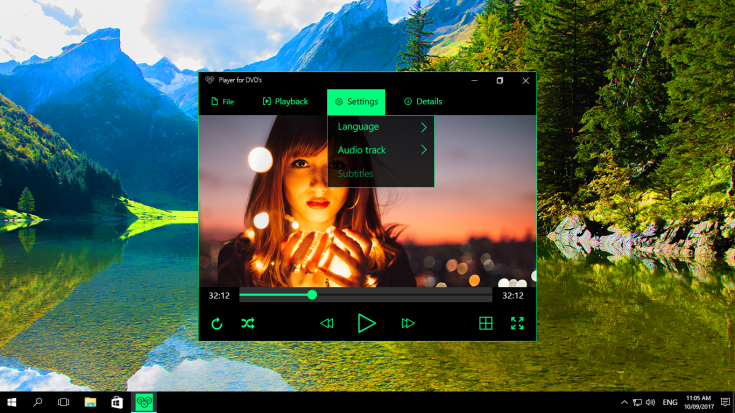
Drag & Drop your Files ⬇️

Open Folder ⬇️
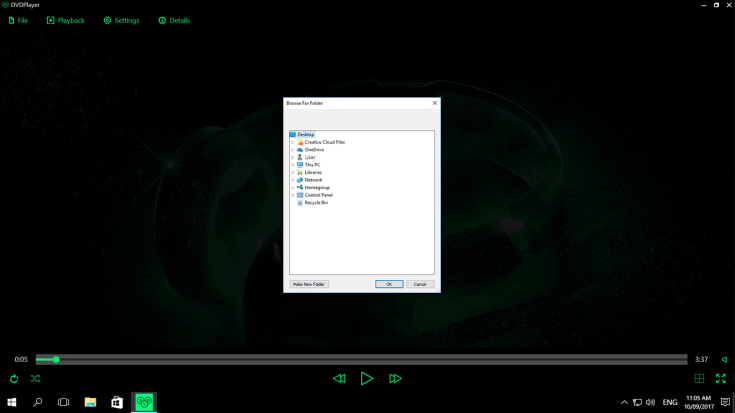
Open File ⬇️
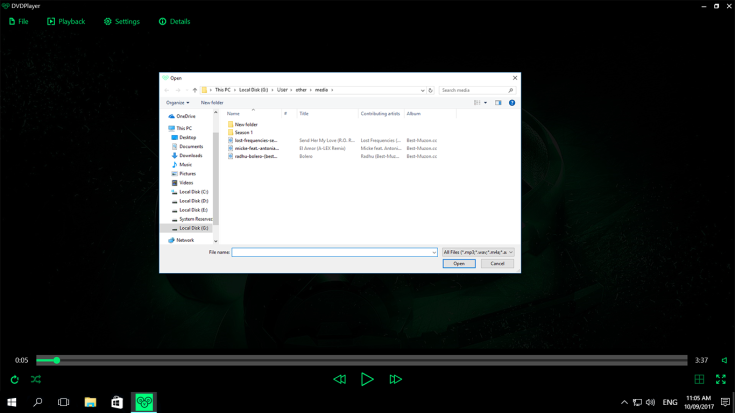
Details Section ⬇️
◼️ Send Feedback to our Customer Support Team
◼️ About – Description, Developer, App’s Version
◼️ Privacy Statement for Yellow Elephant Productions apps
◼️ Player Help – Tutorial for the App’s Use
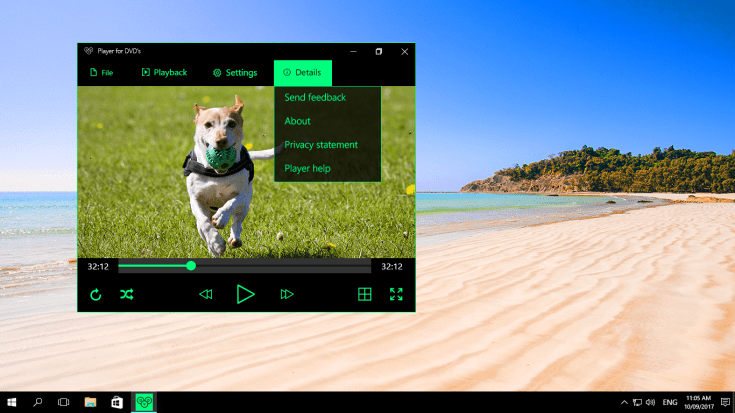
If you have any questions concerning our app, please contact our customer service at support@tidalmediainc.com Again, thank you for your choice to Player for DVD’s! 🌟✨⭐️